-
What is Bill Limit?
Bill Limit guarantees that your bill amount doesn’t exceed your desired level.
On top of your Monthly Bill, this amount limits:- Purchase of Value Added Services
- Extra usage out of plan benefits
How to Manage Bill Limit?
You can change your Bill Limit anytime using My Vodafone App & it is completely free.
-
Set Bill limit through My Vodafone App
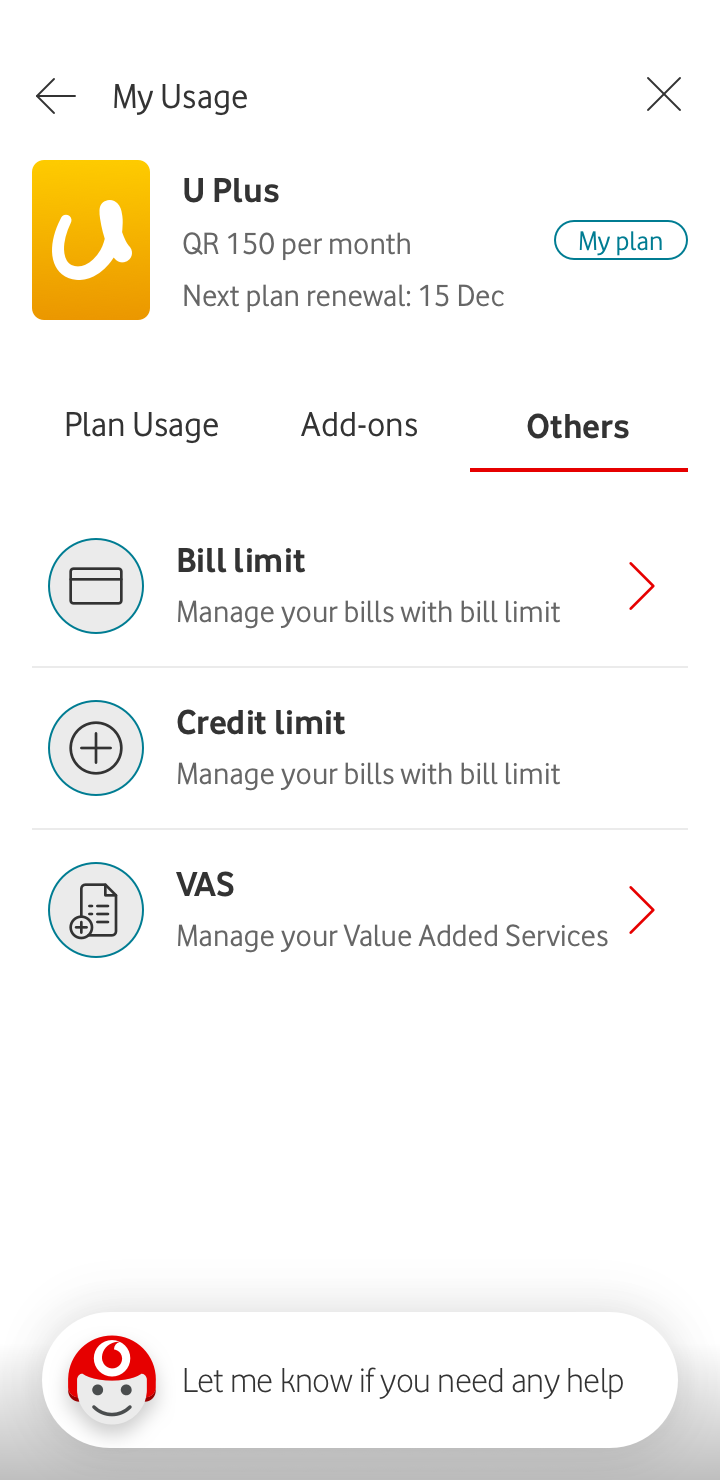
Step 1Tap "Bill limit"
.png)
Step 2Enter your new limit
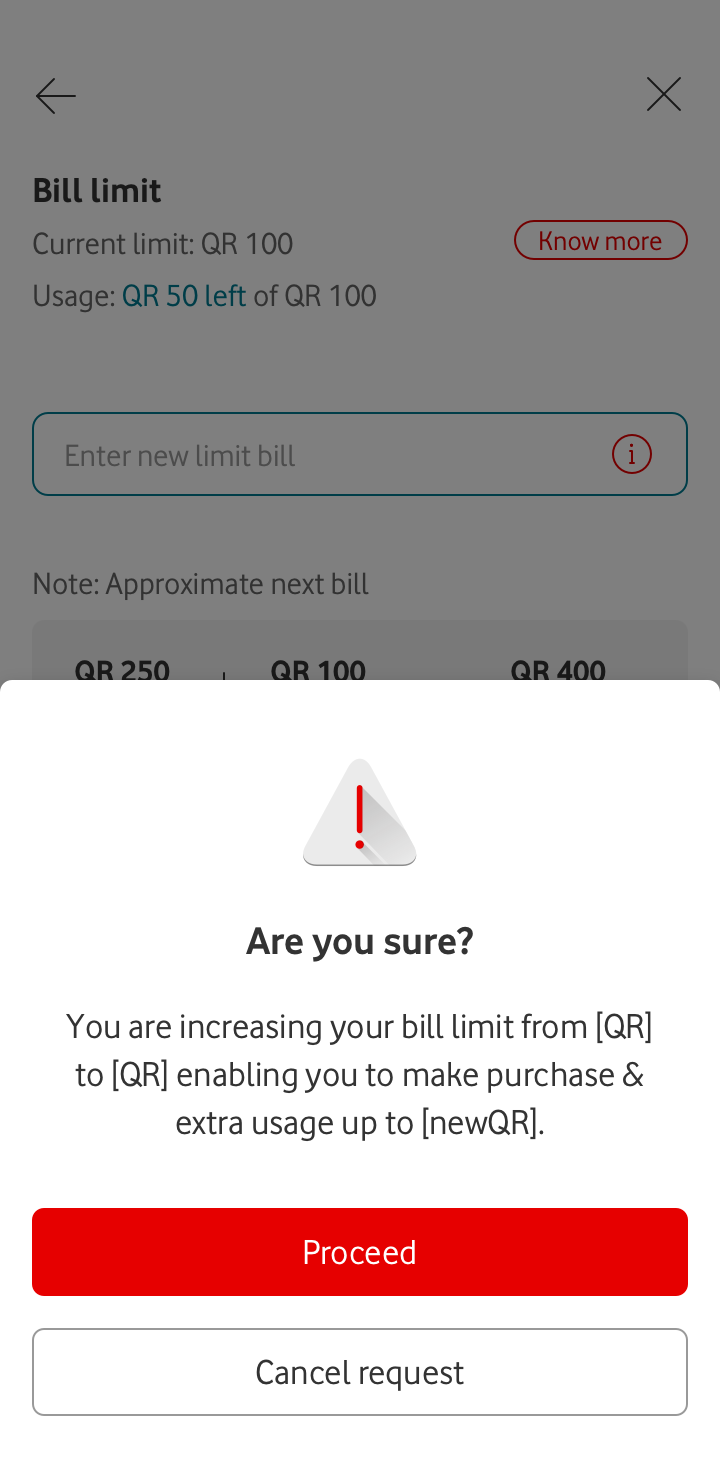
Step 3Confirm your selection
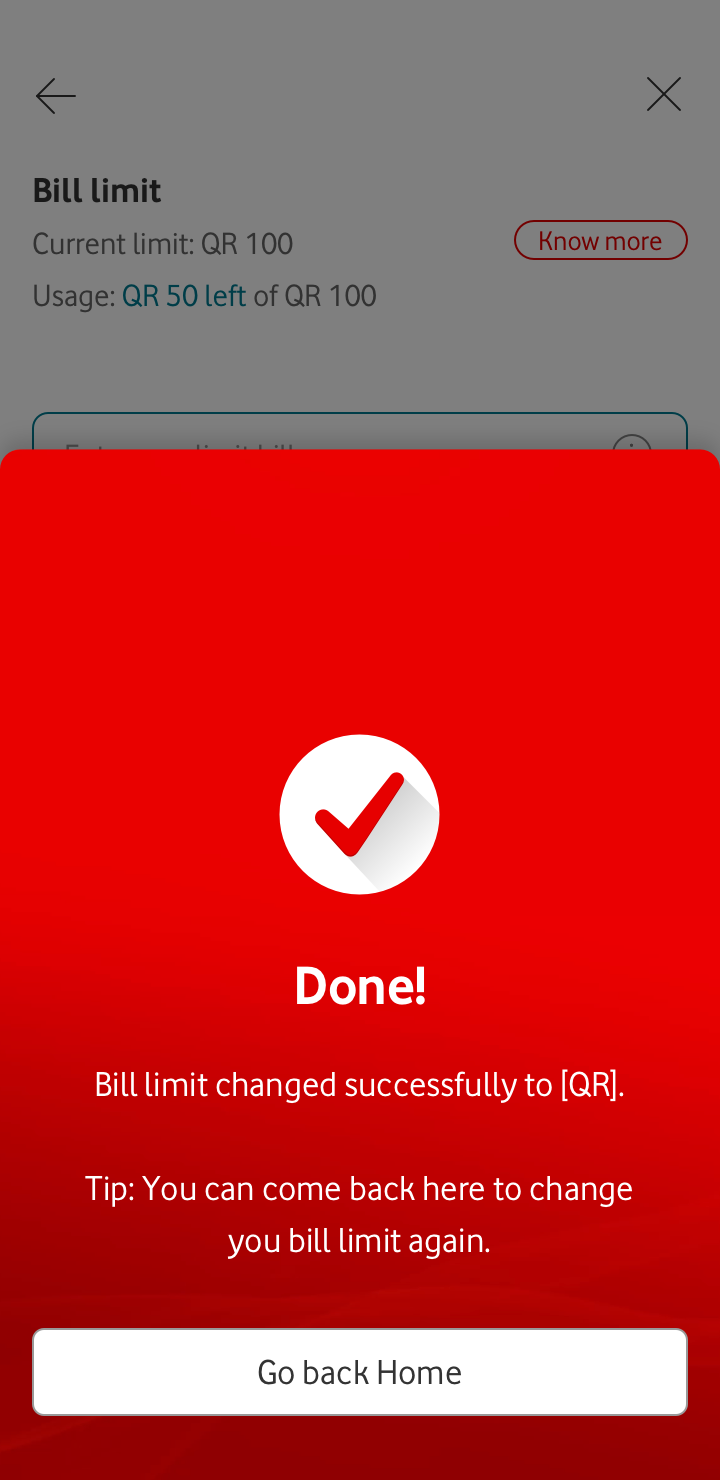
DoneYour new limit is set!
Set Bill limit through USSD
Step 1: Dial *100#
Step 2: Choose "1 My Plan"
Step 3: Choose "6 Bill Limit"
Step 4: Choose "1 Change Bill Limit"
Step 5: Enter new bill limit
Step 6: Confirm your new limit
Step 2: Choose "1 My Plan"
Step 3: Choose "6 Bill Limit"
Step 4: Choose "1 Change Bill Limit"
Step 5: Enter new bill limit
Step 6: Confirm your new limit
An example of How to calculate your Approximate bill limit
| Example | |
| Your Plan value | QR 150 |
| + Your bill limit used this month | + QR 30 |
| + New bill limit | + QR 50 |
| = Your Approximate bill for the month | = QR 230 |