FREE of Charge: Transfer your current Apple Watch cellular plan to a new Apple Watch cellular in easy steps
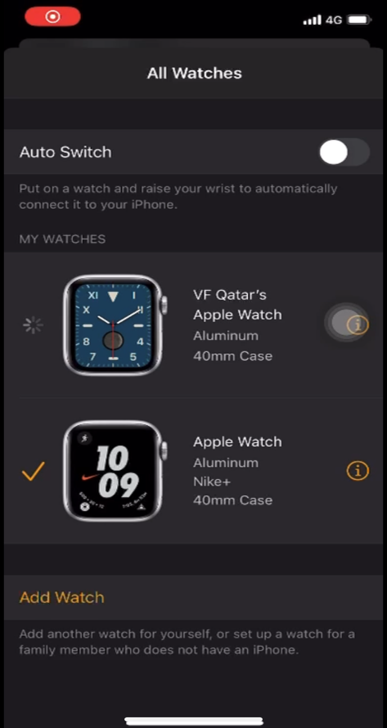
Step 1
To switch from an active to inactive watch, select the new watch that needs to have the new cellular service
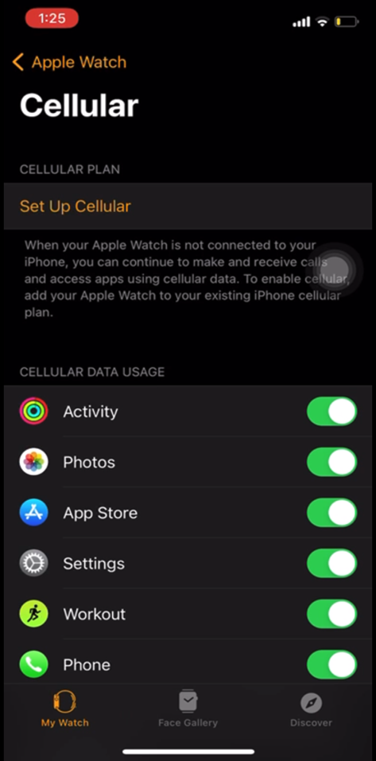
Step 2
Click on the “Set Up Cellular” option in Watch App
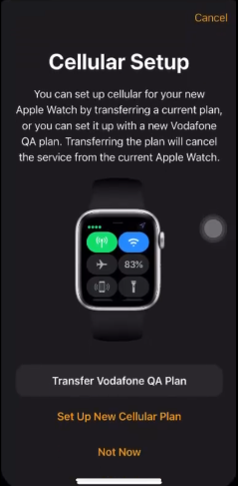
Step 3
Select “Transfer Vodafone QA Plan”
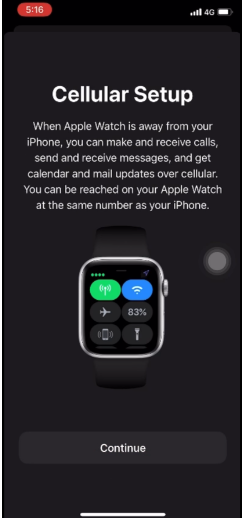
Step 4
Click on “Continue”
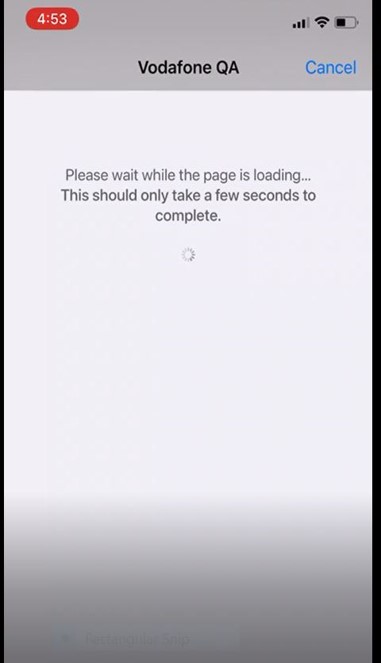
Step 5
Please wait for page to load
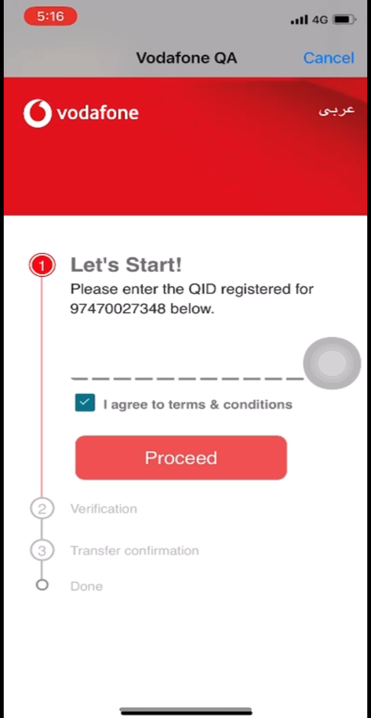
Step 6
Enter QID. Read Terms & Conditions
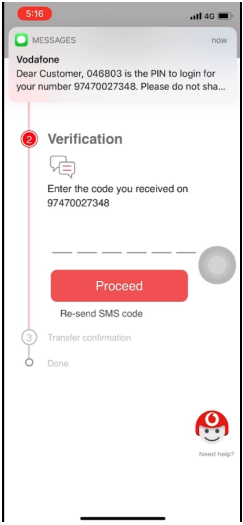
Step 7
Enter the OTP sent to your phone number
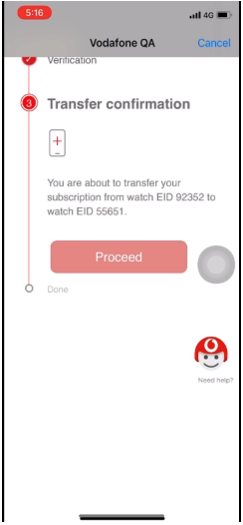
Step 8
Confirm Transfer
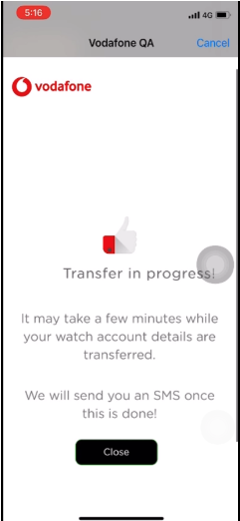
Done
Get confirmation
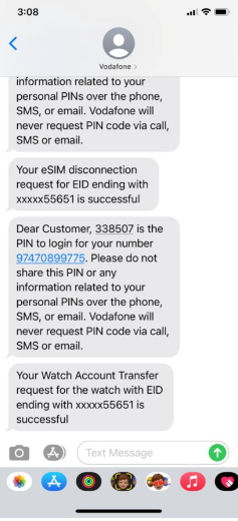
Done
Receive confirmation SMS